Create frame-by-frame Stop Motion animation in Blender using Step Motion
Step Motion is an add-on for Blender by Yonk that allows users to create animation with a workflow similar to that of traditional stop motion techniques. The add-on includes a variety of handy tools like onion skinning and previewing your animation as you edit, which makes creating frame-by-frame animation fun and intuitive.
Whether you’re a 2D animator looking for a way to dive into Blender, a Stop Motion artist who wants to bring their work into the digital, or a 3D animator looking for a new approach, Step Motion is an add-on for you.
What does it do?
Step Motion works just like real-life stop motion, but digitally. It allows you to flick through a series of objects that act as frames meaning you can move/bend/morph/sculpt every object and when those objects are played through, you have yourself some motion!
Check out this video below to see exactly what Step Motion does:
Onion Skinning
With Step Motion, you can use onion skinning. This ensures that your selected frame is always visible, while your previous frames are in red and your upcoming frames are in blue. With this handy tool, you can edit your object while visualising its motion easily.
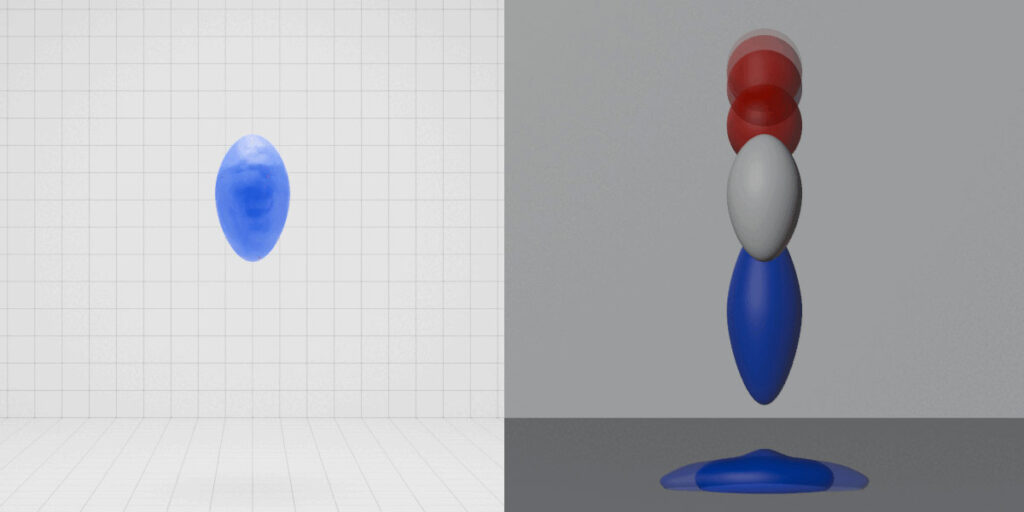
Preview Animation
Step Motion also includes a super handy preview object that uses Geometry Nodes to automatically flip through all the objects in your collection. This way, you can see the changes you make to your objects in real-time and how they affect your complete animation. These objects can also be used to easily instantaneously simulate your animation through your scenes.
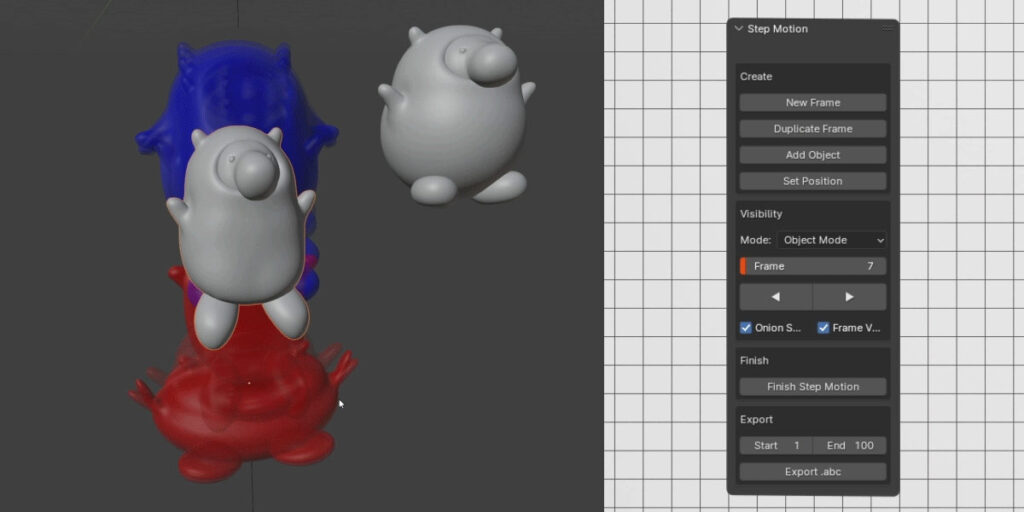
UI
Within the add-on, you’ll find easy-to-use buttons and hotkeys that allow you to create new and duplicate frames and add any pre-existing object. The UI also has options to flick through each object easily and a handy .abc export button for your final animation.
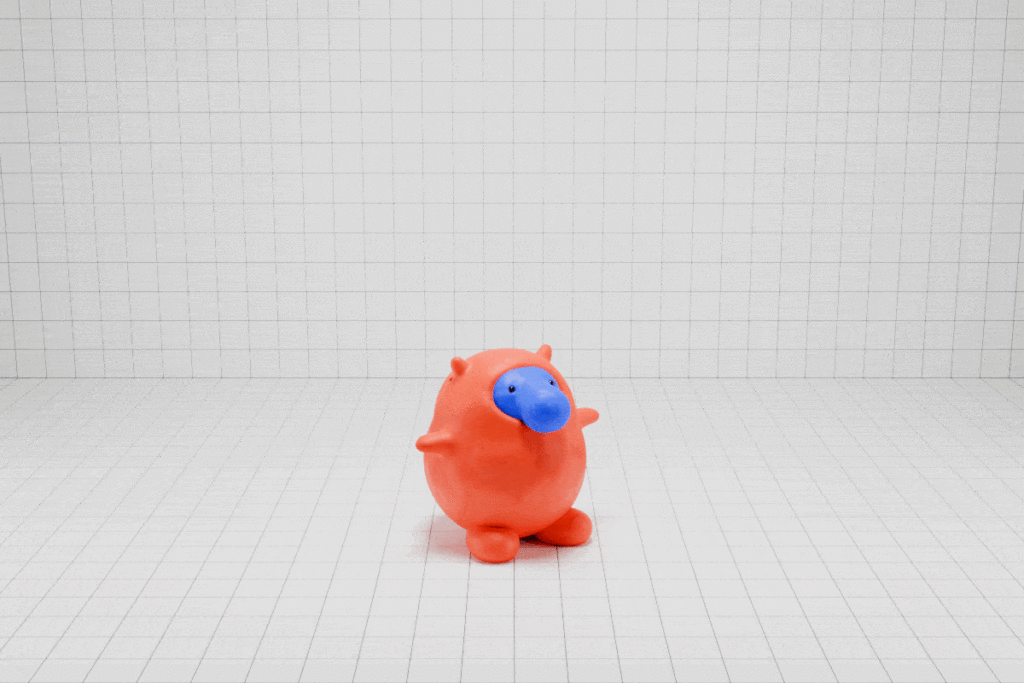
Animated clay shader
The addon automatically uses a very simple clay shader and applies it to all your frames. The clay shader itself is also animated, creating a claymation-like feel.
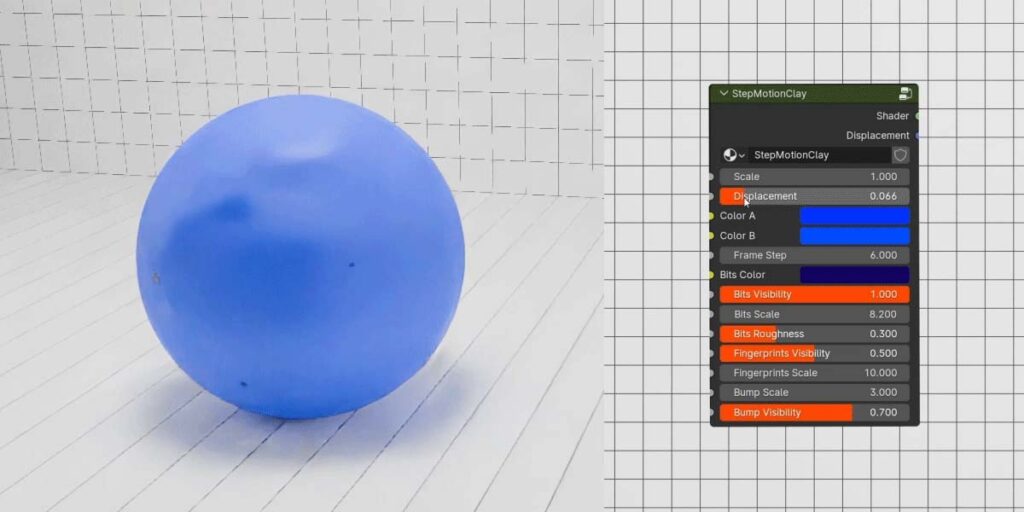
Combine with Warpy Step
The wonderful Will Anderson Jr. has created an awesome free Geometry Node setup called ‘Warpy Step‘ that works when applied to the Step Motion Preview object. When combined you can make your animations even more claymation-like!
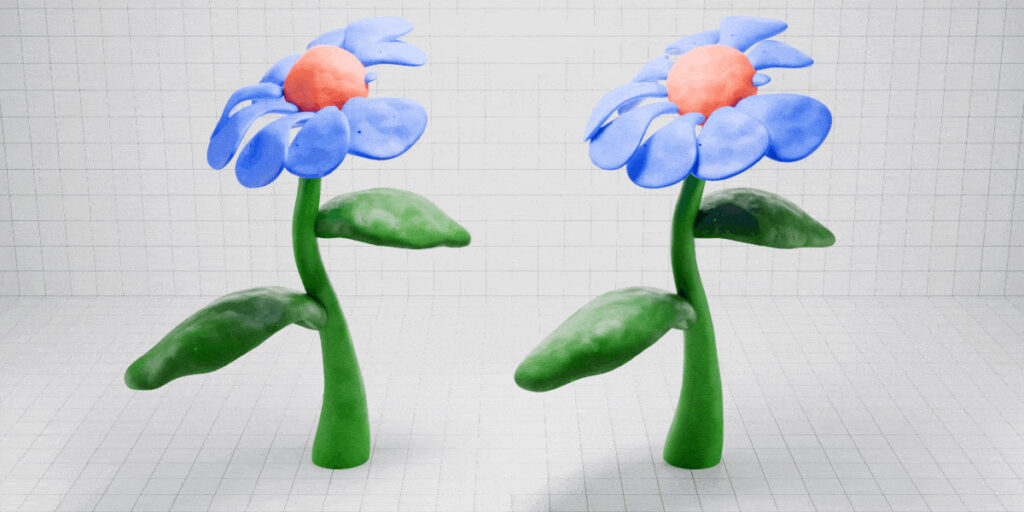
YONK, is a 3D animation studio based in The Netherlands that specialises in using Virtual Reality Sculpting to create playful and maximalist Illustrations, Animations and Character Designs. YONK decided to develop an add-on after wanting to be able to use our years of sculpting skills for motion and add a claymation feel to our work. They consider this add-on a fun and unique way of approaching motion, and they hope that when you try it you feel the same too! If you have any questions or thoughts, you can reach out to Yonk on their Instagram or X and If you do decide to create something with Step Motion, please consider sharing it with them.
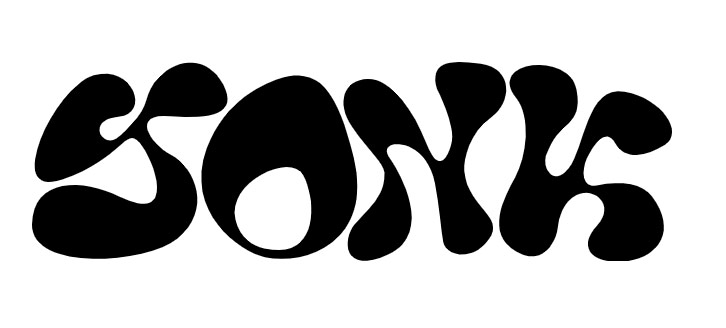
Links to Yonk Studio
- Yonk website
- Yonk on Instagram
- Yonk on X
- Step Motion – add-on
- Using VR to become “playful problem solvers” – video on Nice Tuesdays
Blender resources
Do you want to learn Blender? Check for more other learning resources on Blender on our website:
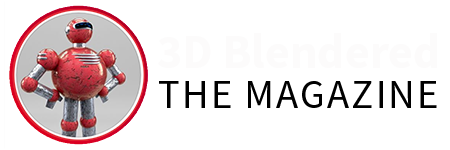
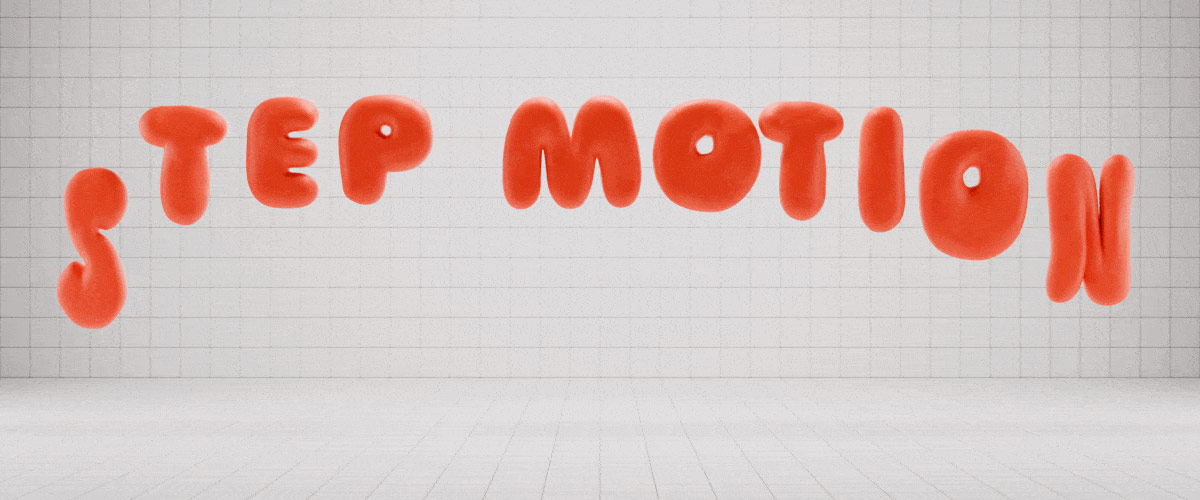
Good explanation for creating animation, I like this clay shader.
Thank you cgian