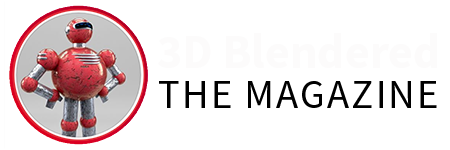My name is Igor Kekeljevic Keki and I’m an assistant professor at the Engineering Animation Studies, at the Faculty of Technical Sciences in Serbia, where I’m teaching future engineers of computer graphics how to use 3ds Max, After Effects, Photoshop, ZBrush and other commercial tools. But it’s interesting that I’m best known as a Blender addict who does digital characters.
My start with Blender
I used almost every 3d software for personal and non commercial works: 3ds Max, Maya, ZBrush, SoftImage. When I started with commercial works, I wanted to save some money and go for free alternatives. I started with Blender 2.4 . It wasn’t great, but it got the job done and I really loved how stable and reliable it was. So I started to use Ubuntu, Krita, Inkscape, Blender and fell in love with the philosophy behind Free & Open Source software (free as in free speech, not as in free beer).
Why digital characters
In the last 20 years I did a couple hundreds of all kinds of commercial projects: book illustrations, graphic design, prepress, animation for commercials, web design, video games. I felt as Bilbo in The Fellowship of the Rings: “I feel thin, sort of stretched, like butter scraped over too much bread.” I worked so hard and still not getting anywhere. I realize that I don’t need to be good at many things, I should be great at one. In 2019, I finally made the decision to focus more on stylized digital characters. I knew it was going to be hard to be good enough for nowadays standards in digital arts , but I believed I could do it if I focus my efforts.
Personal projects
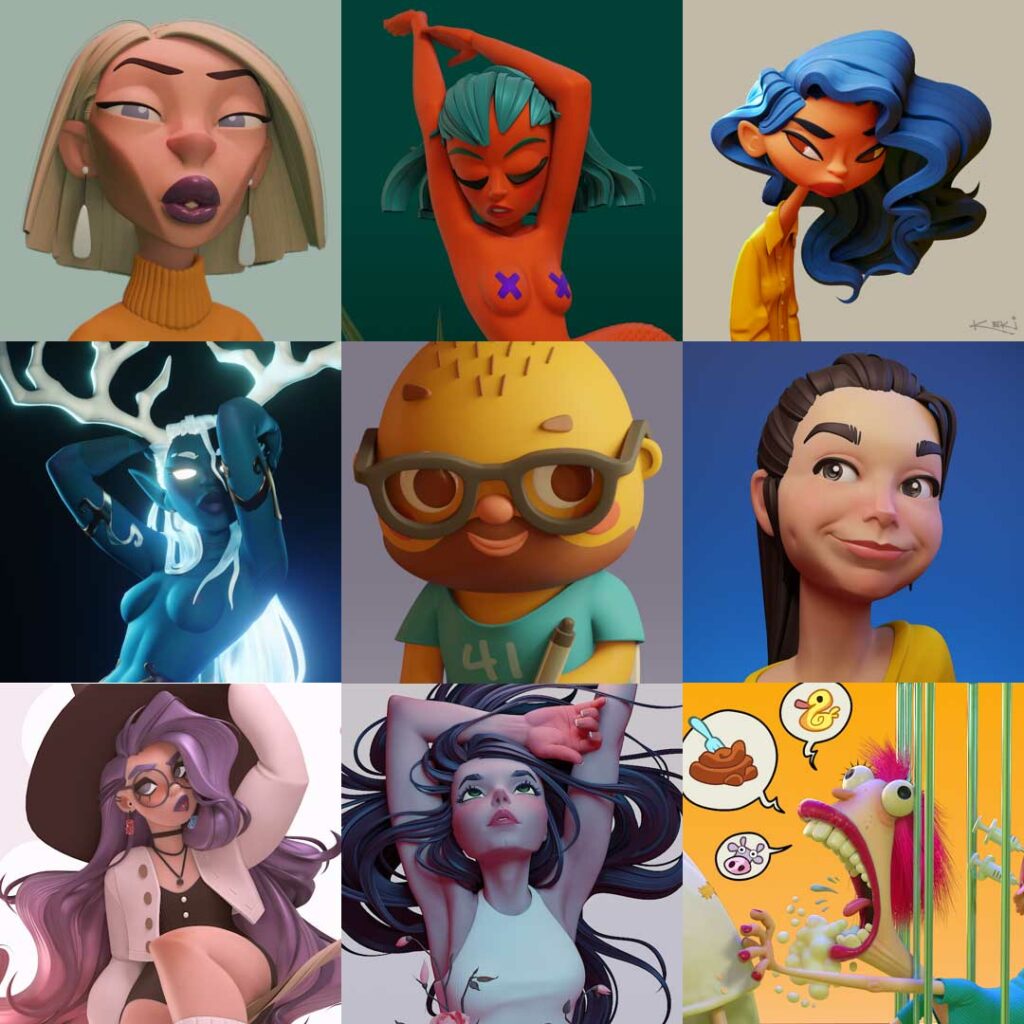
All these projects are done as my personal projects, in my free time. Everything is done only with Blender and mostly rendered with EEVEE. Some projects are done on my own design, but I usually do fanart based on illustrations found on Instagram. I cannot really explain it, but sometimes I’m mesmerized with some illustrations and can see how it will be amazing as 3d characters. Basically, it looks like I didn’t choose my topic, somehow the topic chose me. My favourite illustrators so far are:
- Bre Gotham, @bre.gotham.art
- Emily Elizabeth, @sketch.me.emily
- Lois van Baarle, @loisvb
- Bob Zivkovic, @bobzivkovic
For me, making 3d digital sculptures from 2d illustration is not just copping contours, shapes and colors. 3D graphics have a different syntax and grammar, it’s a translation into a different language, as a difference between using Google Translate compared with a great human translator. And there are so many great 3d artist to be inspired with, my favourites are:
Of course I’m also inspired by amazing Blender artists: Sebastian Cavazzoli, Julien Kaspar, Danny Mac, Alex Trevino, Emilio Joze Domingues Calvo, Nazar Noschenko…
Phases of Igor workflow
- Preproduction, sketches and references
- Blocking
- Polishing and hair
- Shading, lighting and rendering
- Postproduction

In preproduction I am trying to plan out as much as possible. If I’m doing characters based on existing illustration, I usually can do a jump start on the next phase.

Blocking is the most important phase of work for me. I spend as much time as it is necessary. It’s like the foundation of the house, it just had to be done right. I usually block digital characters using cubes with a Multires modifier. Every segment (torzo, hips, arms, forearms, hands, fingers, thighs, calves, feet) is a separated object. When doing portraits, the nose and ears are usually separated objects also.
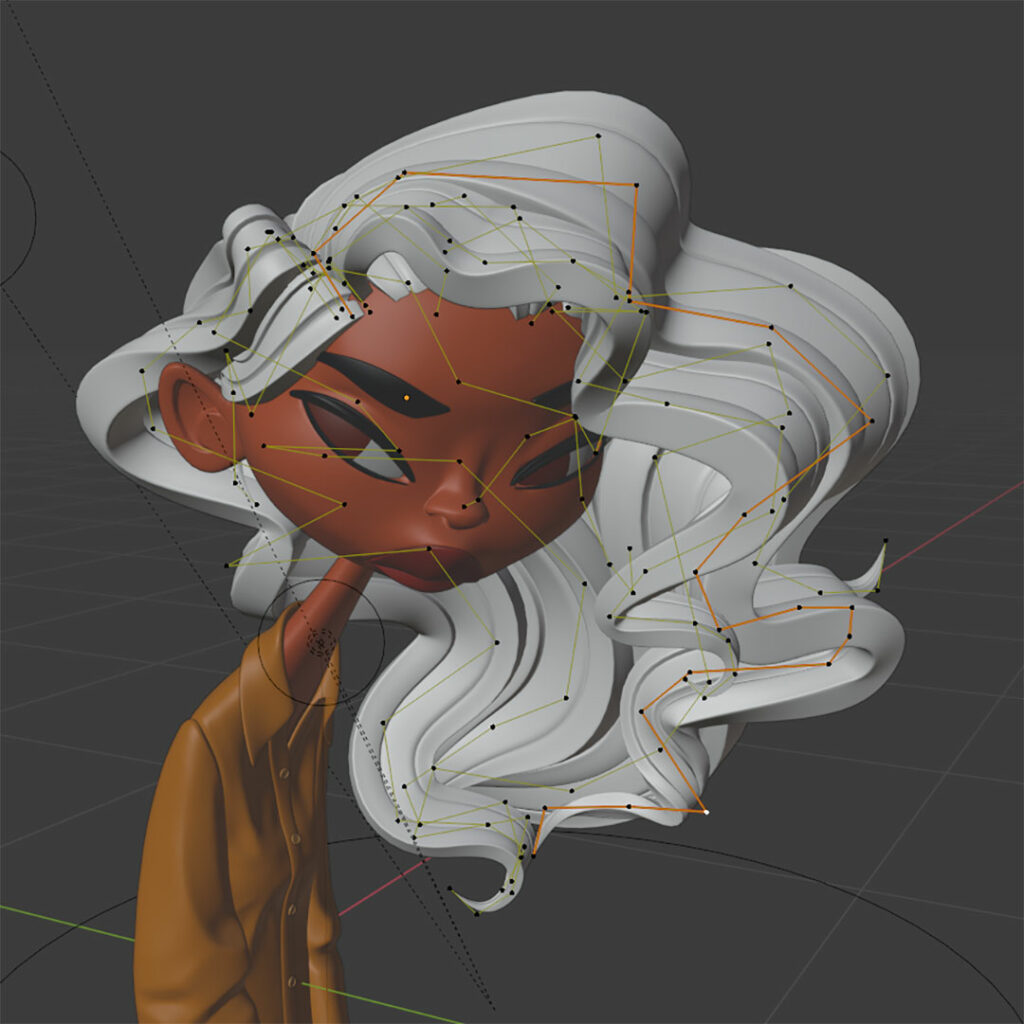
Polishing is joining all separated parts together and adding more details. Complex forms are done using digital sculpts technique (like the body of a character), but details like clothes and assets are usually done using hard-surface modeling, with some details sculpted using the Multires modifier. Hair is usually done with curves, with another curve used for profile. In some projects I used more realistic hair, which is done with hair particles, but generated from geometry using HairNet.

Shading, lighting and rendering is a single process in my workflow, because I constantly push all 3 aspects to get good enough results. Shaders are usually just the Principal BSDF, with vertex colors. I rarely use textures to avoid spending time on retopology and unwrap. I usually just do static renders, so optimisations aren’t necessary.

Some of my characters are animated, with optimized topology and rig. Geometry is done using hard-surface modelling technique, with the Subsurface modifier. Rigging is done with Rigify.
Blender vs other 3D Tools
Blender is really a swiss knife for 3d graphics. There is almost no job that can’t be done using just a Blender. But, of course, a swiss knife isn’t always as effective for certain tasks. Overall, Blender is a really great and reliable tool for stylized characters. Weakest points are workflow with textures and clothes, this is why many artists using Blender/Marvelous/Substance combo. This doesn’t mean Blender won’t get the job done, just is harder and slower to do it in Blender. I’m sure these areas of Blender will get some love from Blender developers in the future.

Why not Blender in Schools
Schools are probably the last place where using open source and Blender will occur, because they reflect the needs of the industry and switching to a new software would be a huge additional effort for employees. The majority of companies stick to 3ds Max and Maya because they have their workflow optimized for these tools and all have in-house software optimized for these tools. Switching to Blender would be a big risk for these companies, because they need to stop production, to cut out income and to increase expenses to learn Blender, develop new in-house tools and to test everything… or to force people to do this transition to Blender in their free time and to risk losing employees. Because of it, Blender is still not an industry standard, but I can see this is changing since Blender 2.8 was published. This positive change is because the interface is now consistent with industry standards and much more user-friendly. For new companies Blender is a logical choice, because it gets the job done and it’s free. I don’t expect older companies and existing schools to make a transition to Blender in near future, but I do expect Blender to become a dominant tool for freelancers, new companies and online education.
Recommends for learning Blender
I always encourage my students to understand and learn principles in 3d graphics, not to focus so much on particular software. All basic knowledge I had from other software I could apply in Blender. Pivots, transformations, polygons, modifiers, unwrapping, texturing are essentially all the same. Even workflows and techniques from ZBrush can be used for sculpting in Blender.
I really learned a lot from amazing free tutorials, this are some favourites links:
- Zachary Reinhardt, CG Boost Youtube Channel,
- Sebastian Cavazzoli Youtube Channel,
- Danny Mac 3D Youtube Channel,
- Alex Trevino, Aendom,
As a disclaimer, I have another movie quote, from movie Matrix: “There’s a difference between knowing the path and walking the path.” The most important thing for being good in anything is practice.
Conclusion
I really can see positive benefits from my decision to specialize in stylized digital characters, to focus my efforts. I’ve spent almost 2 years of my free time, but I’m really happy and fulfilled when watching my portfolio. Throughout 20 years of my career in CG, I always admired amazing artists on Artstation, 3DTotal, 3DBlendered, Blendernation and I cannot express how exciting it is for me to be recognized also. I’m finally feeling that I’m really good at something, I’m feeling more confident and more independent. Of course there is still a lot of room for improvements in my speed, workflow and my skill. Stay tuned, my best artworks are yet to come.